Checking Contract Details and Additional Question Purchase History
From the AIdChat management interface's side menu, click on "Basic Settings" and select "Contract Details".

Your current contract information and additional question purchase history will be displayed. Enter the contract ID and website ID in the search box at the top and click the "Search" button to display specific contract details only.
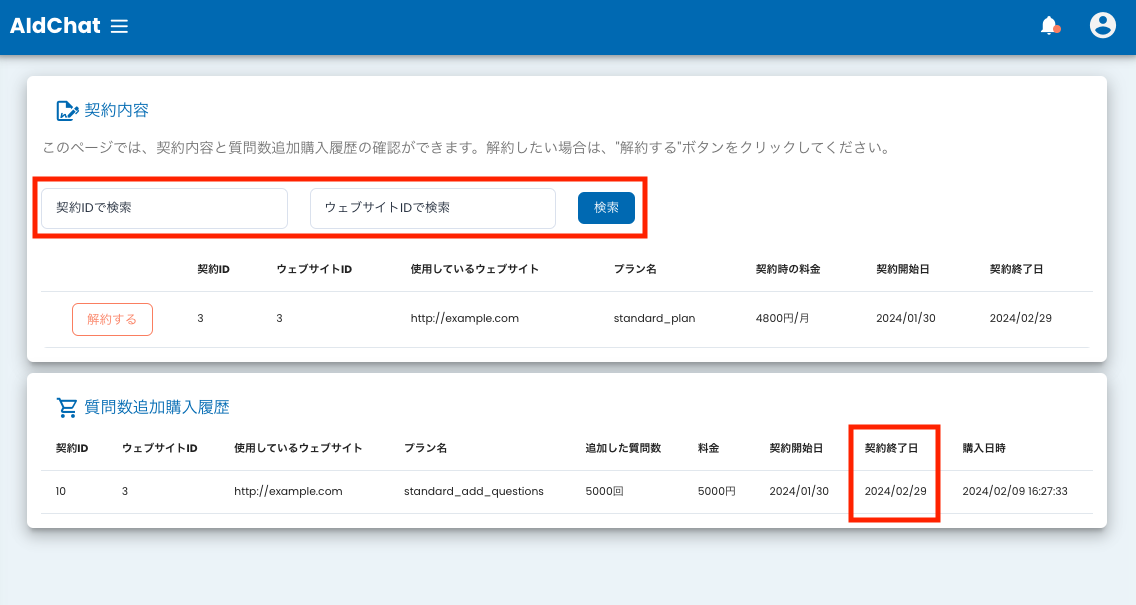
Please note that additional purchased question counts cannot be carried over beyond the displayed contract end date, so please use them carefully.

Your current contract information and additional question purchase history will be displayed. Enter the contract ID and website ID in the search box at the top and click the "Search" button to display specific contract details only.
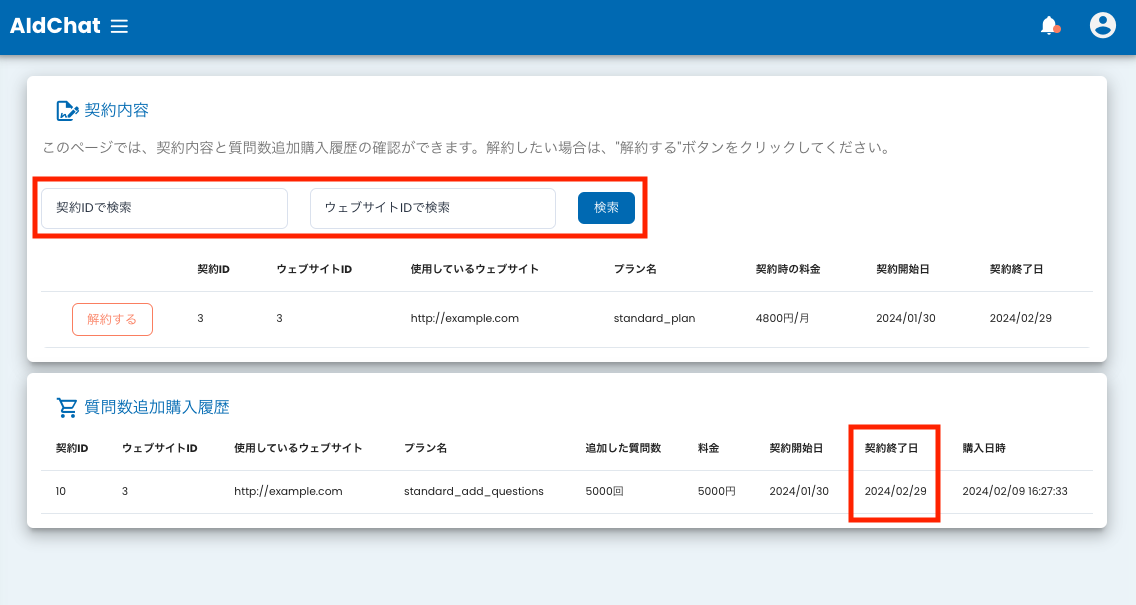
Please note that additional purchased question counts cannot be carried over beyond the displayed contract end date, so please use them carefully.

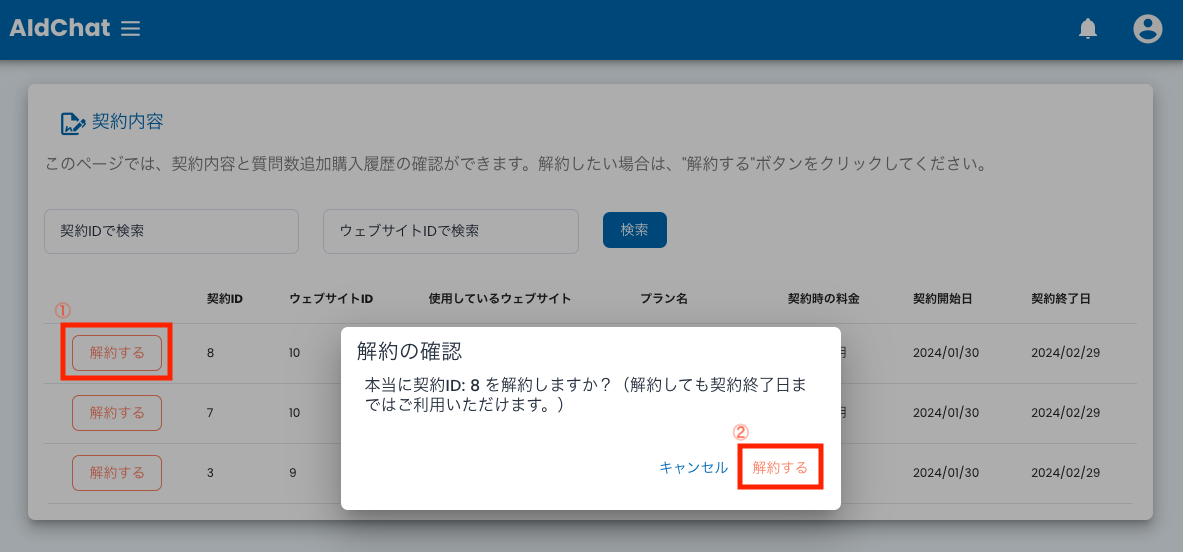 Once canceled, the button on the left side of the contract details will change to "Cancellation Process Completed".
Once canceled, the button on the left side of the contract details will change to "Cancellation Process Completed".