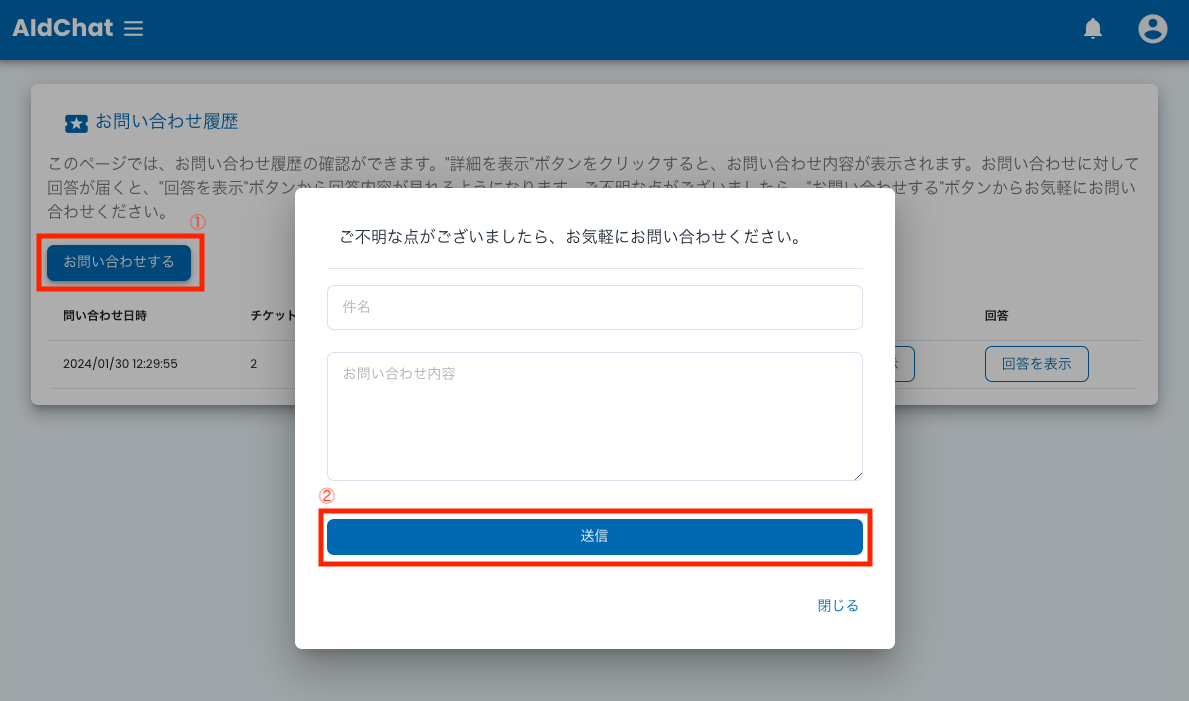Contact Method
From the AIdChat management interface's side menu, click on "Basic Settings" and select "Support".
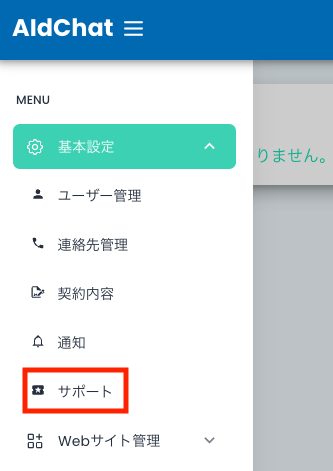
Clicking the "Contact Us" button at the top will display a dialog box. Enter the inquiry you want to make, click the "Send" button, and your inquiry will be completed.
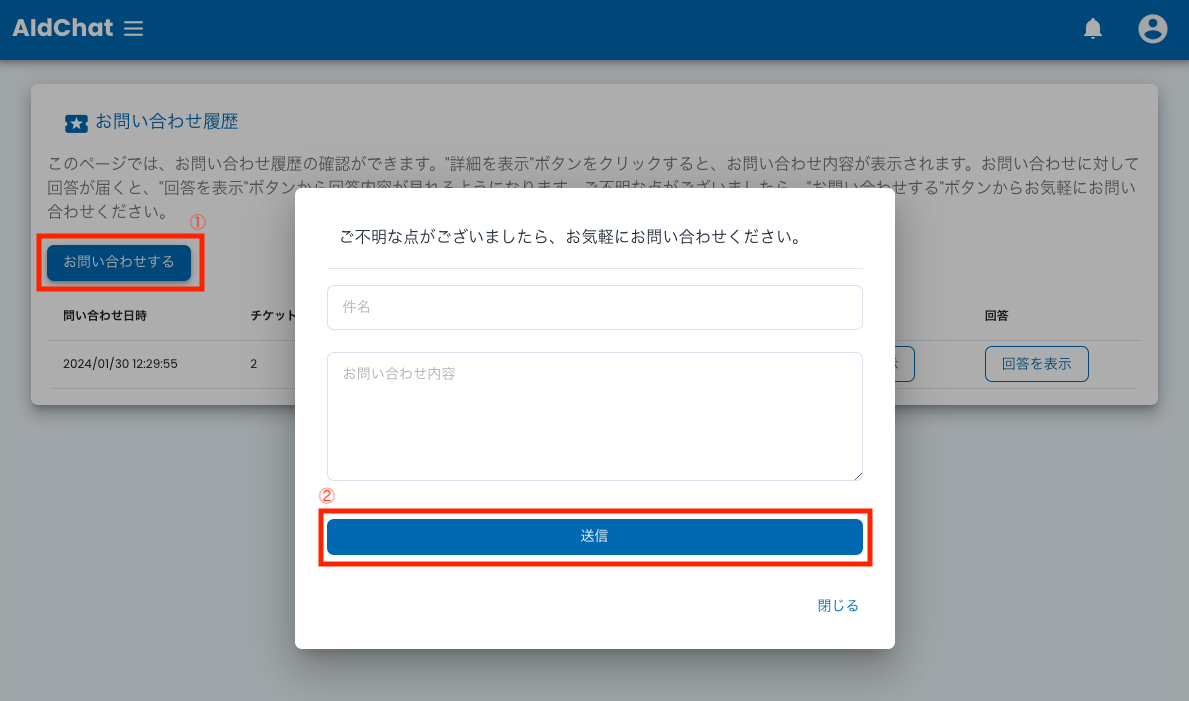
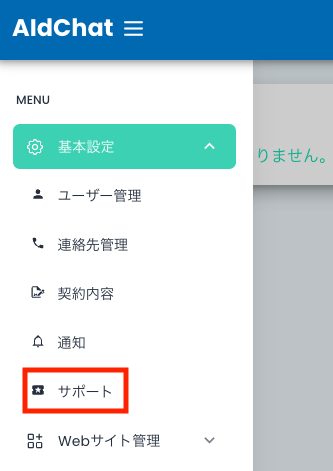
Clicking the "Contact Us" button at the top will display a dialog box. Enter the inquiry you want to make, click the "Send" button, and your inquiry will be completed.