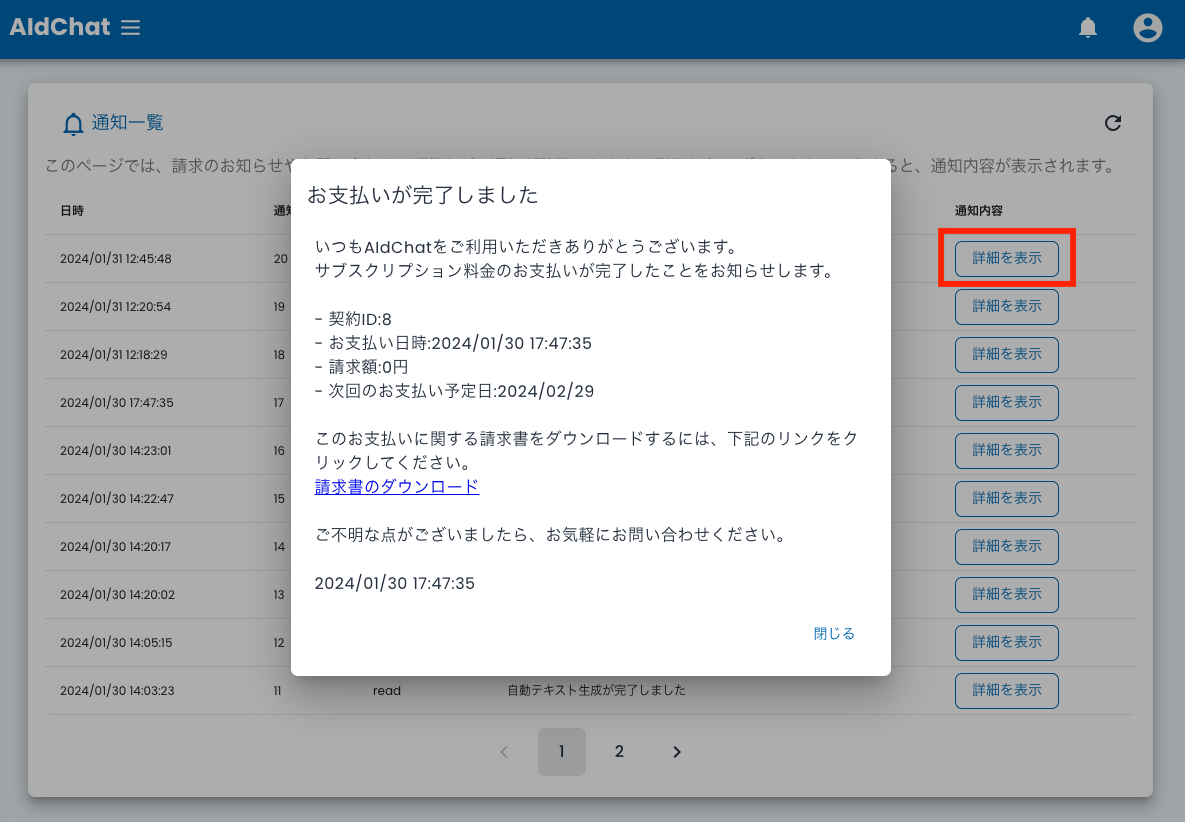Checking Notifications
From the AIdChat management interface's side menu, click on "Basic Settings" and select "Notifications".

Notifications such as billing notices and replies to inquiries will be displayed. Clicking the "Show Details" button will display the notification content.
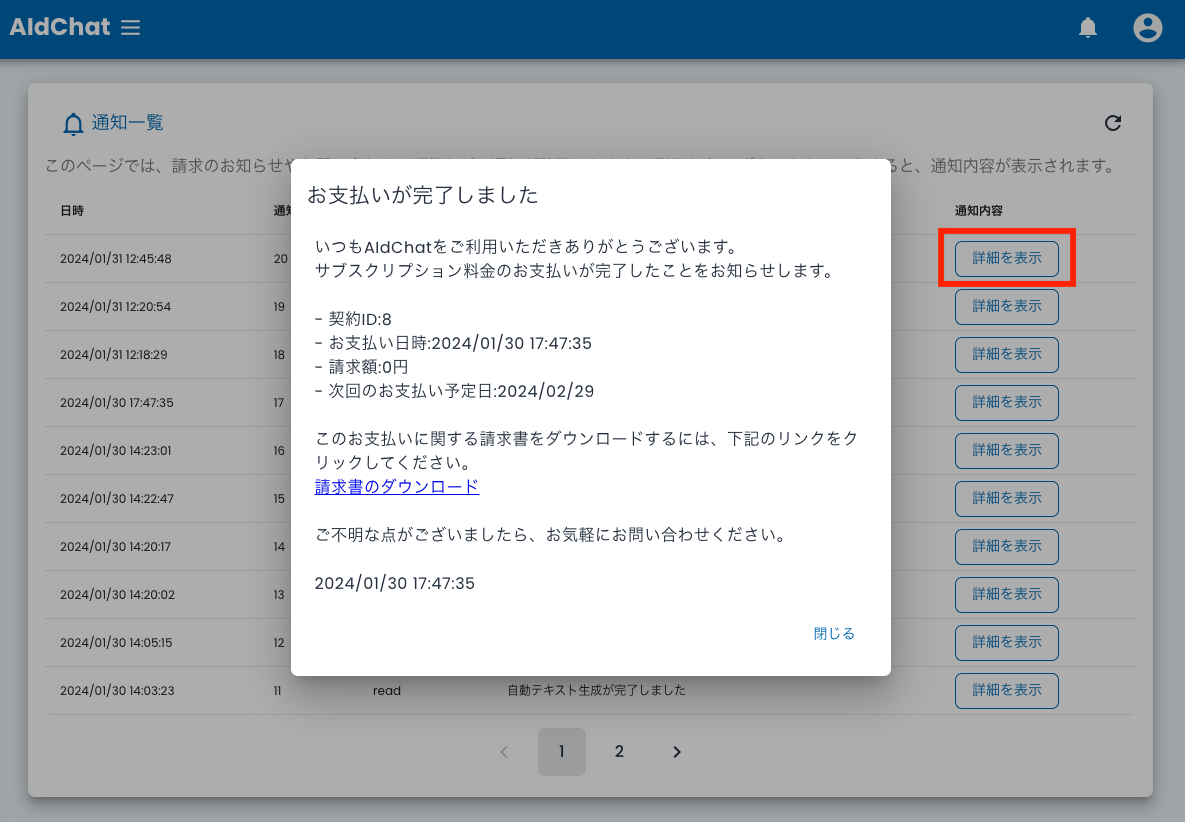

Notifications such as billing notices and replies to inquiries will be displayed. Clicking the "Show Details" button will display the notification content.