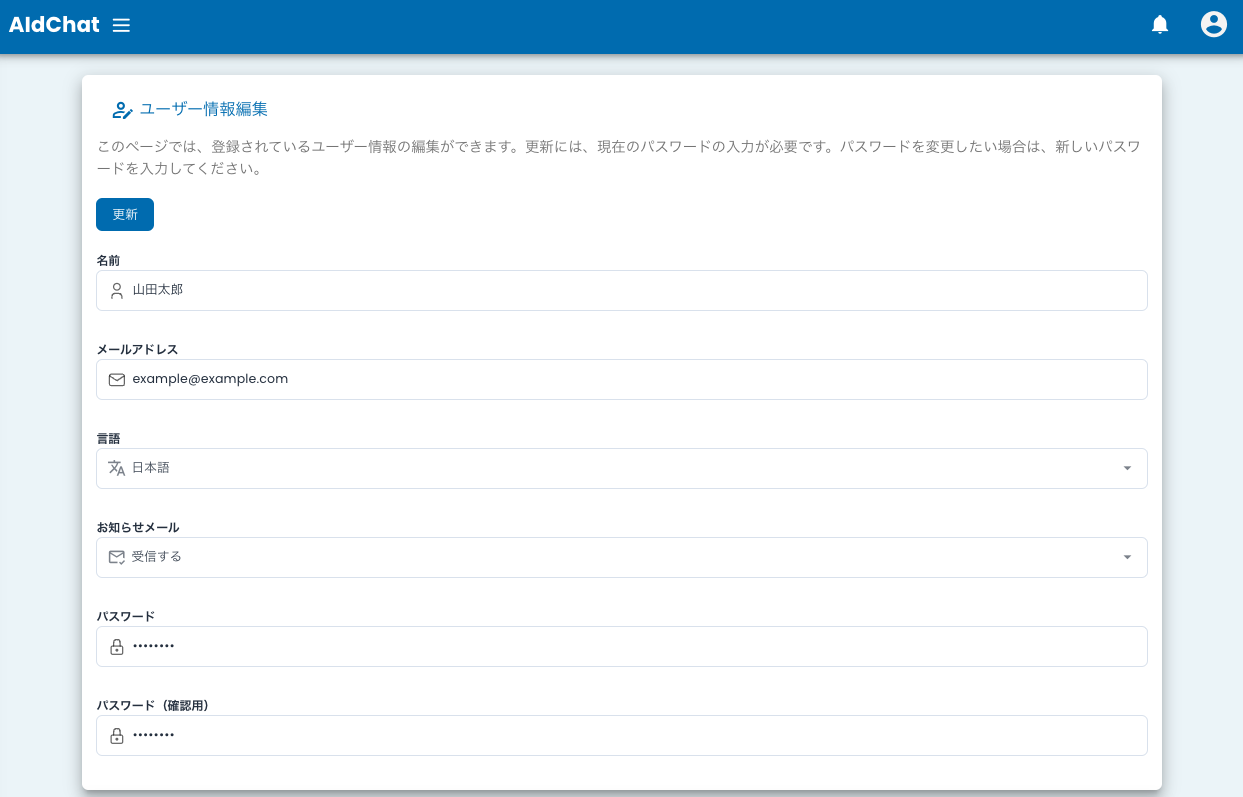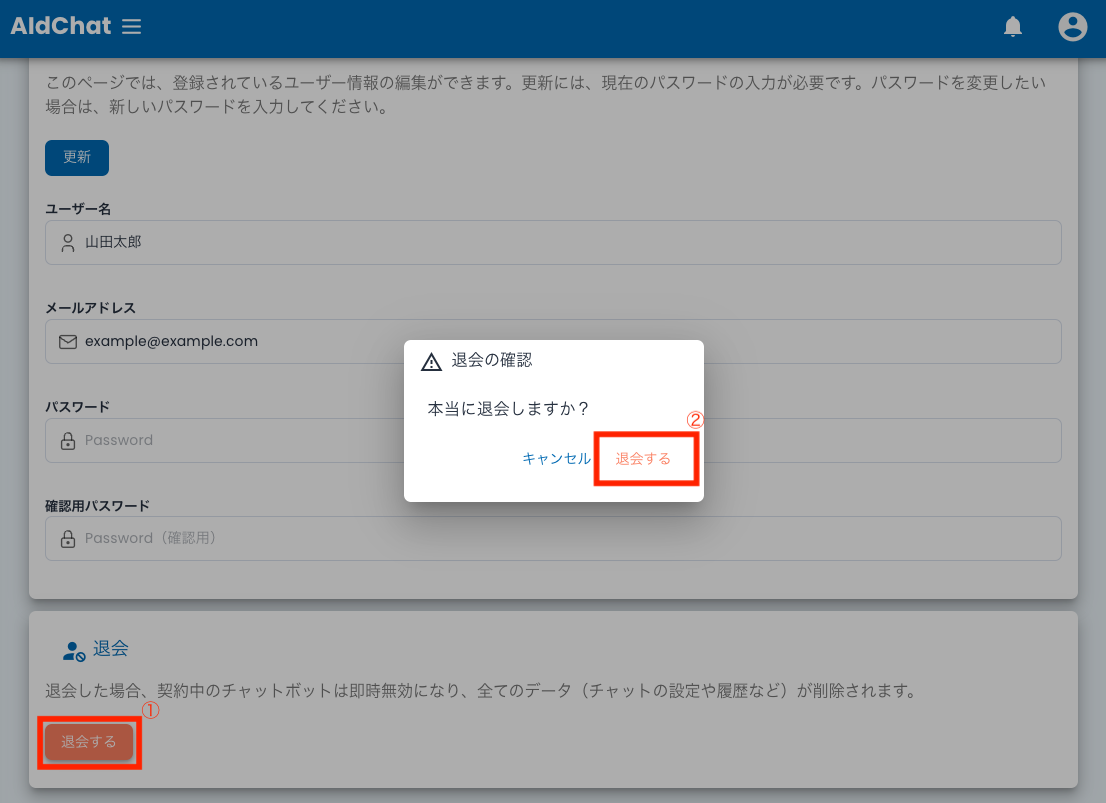Changing User Information
From the AIdChat management interface's side menu, click on "Basic Settings" and select "User Management".

The registered user information will be displayed. Enter the desired changes and the current password, then click the "Update" button to apply the changes to the user information.
If you want to change the password, please enter the new password.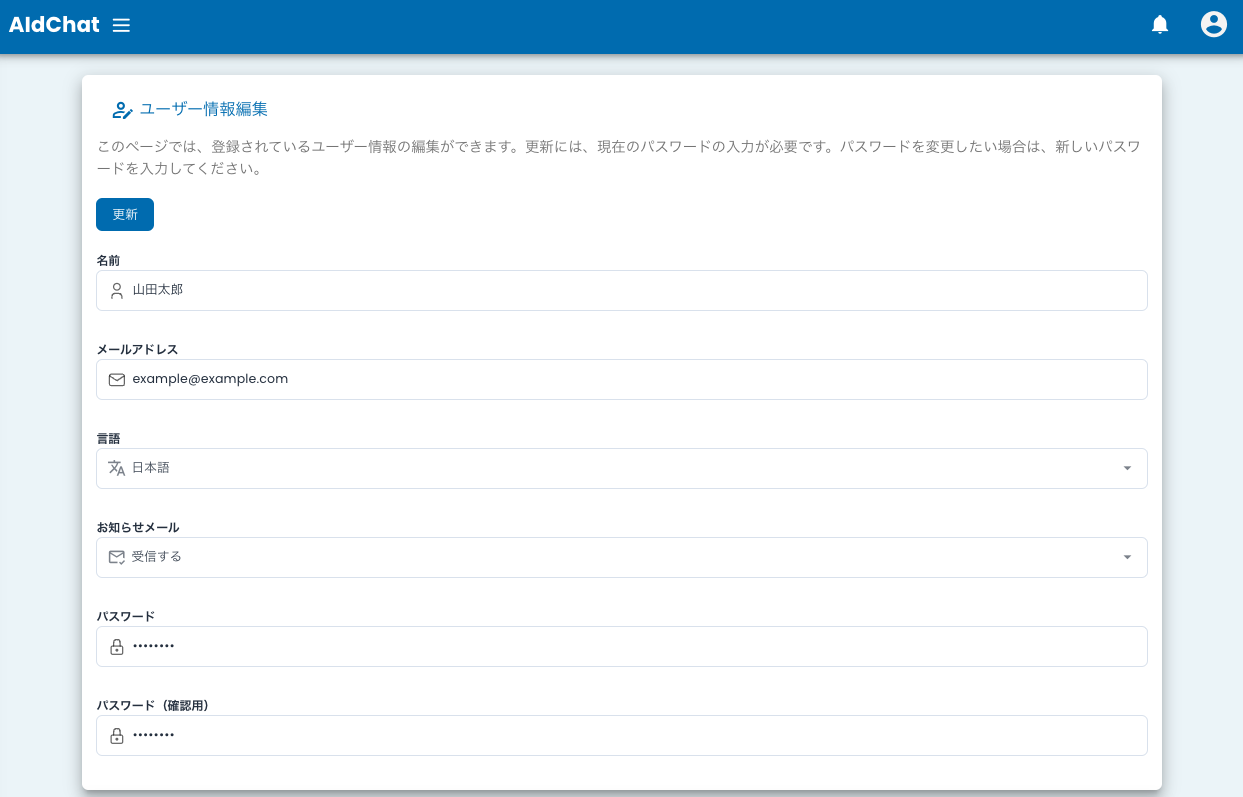

The registered user information will be displayed. Enter the desired changes and the current password, then click the "Update" button to apply the changes to the user information.
If you want to change the password, please enter the new password.