1. Sign-in and User Registration
Please register your email address from the AIdChat official website's "Sign-in" page.
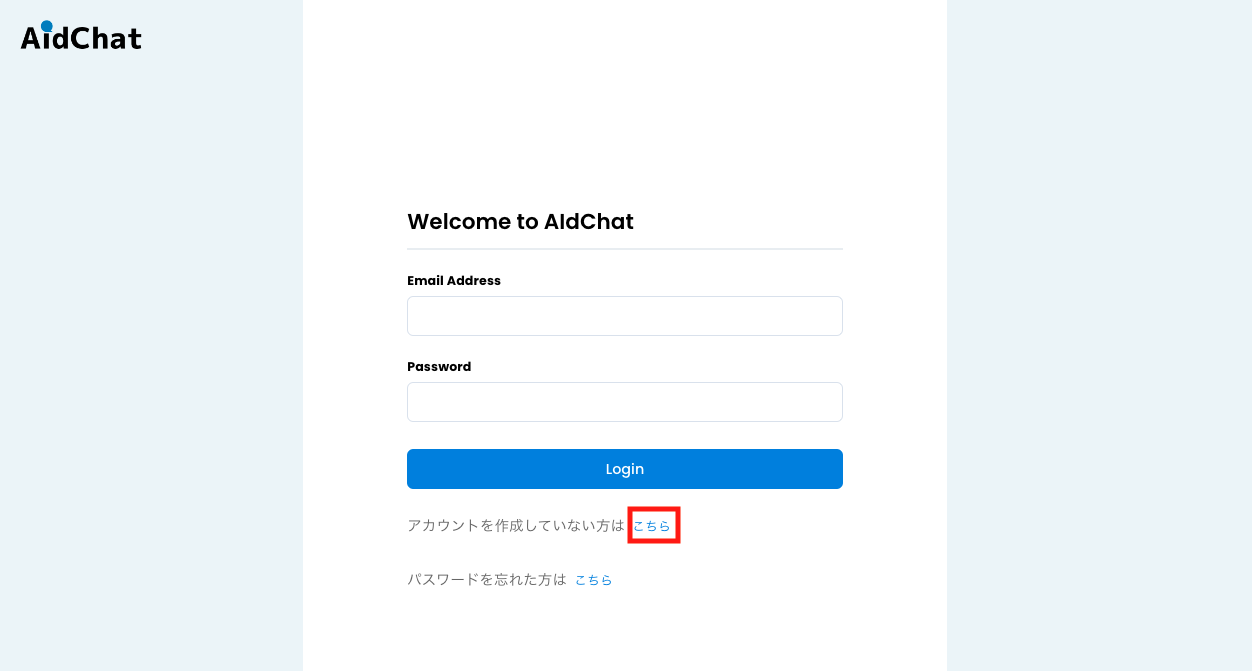
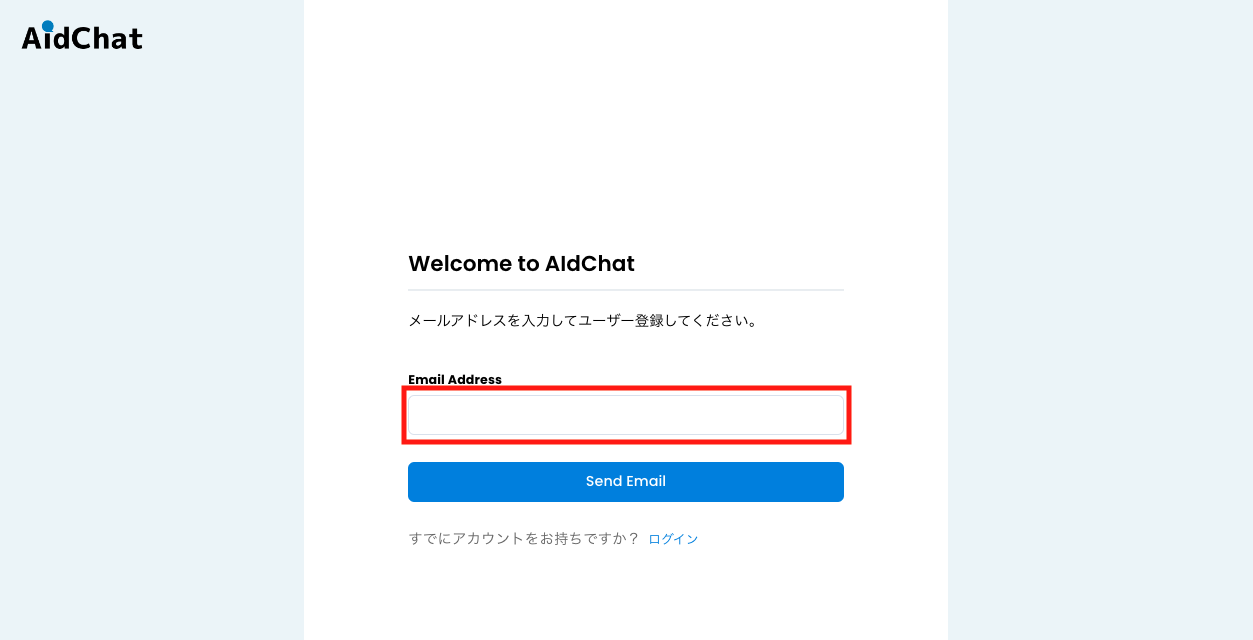
An email with a verification URL will be sent to the registered email address. Access that URL, register user information and password, and you will be able to access the management interface.
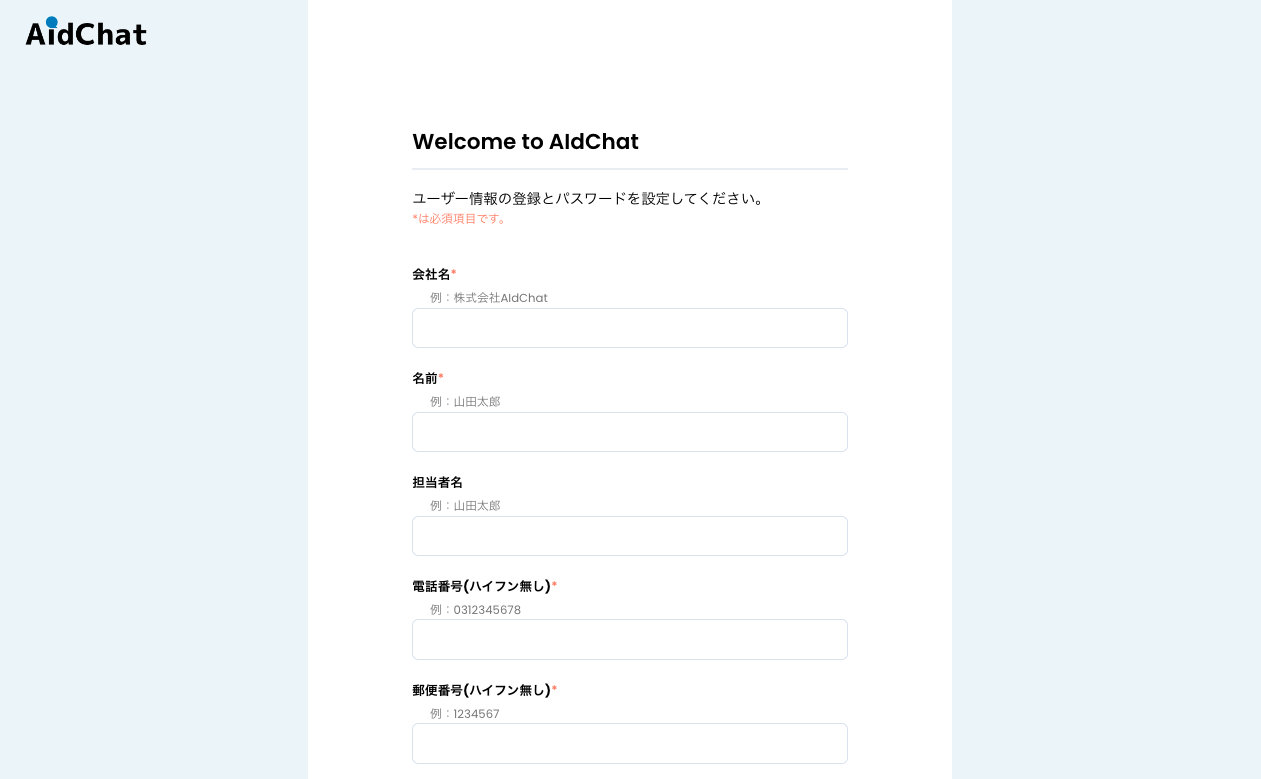
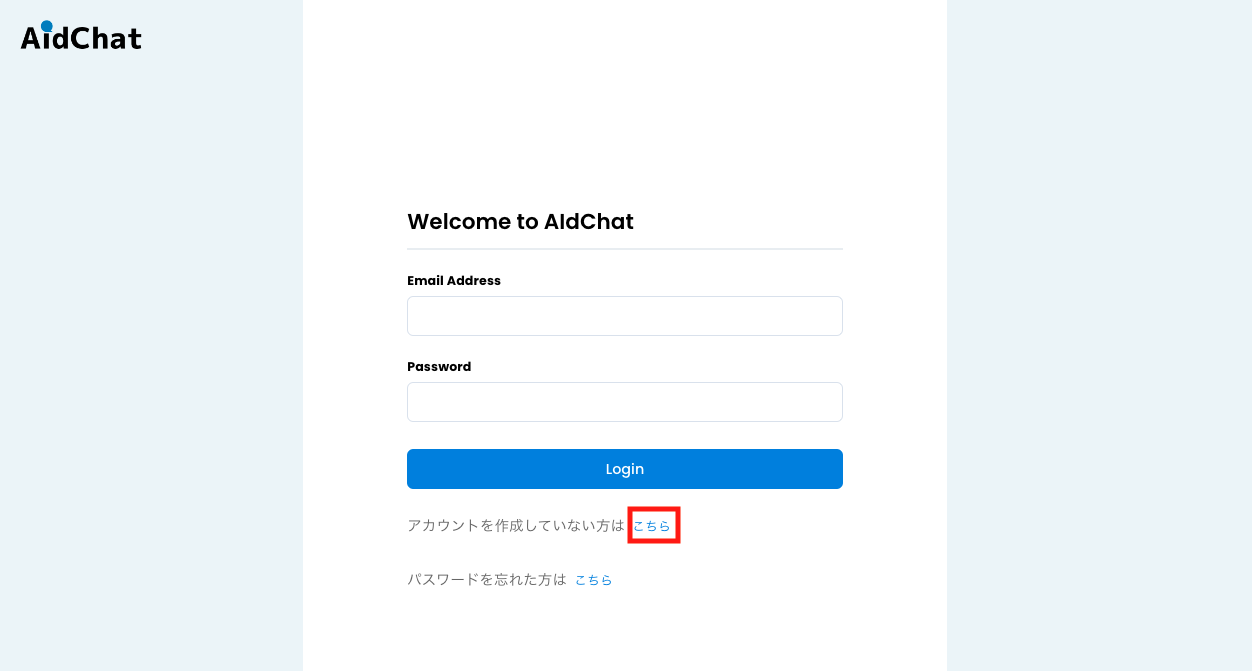
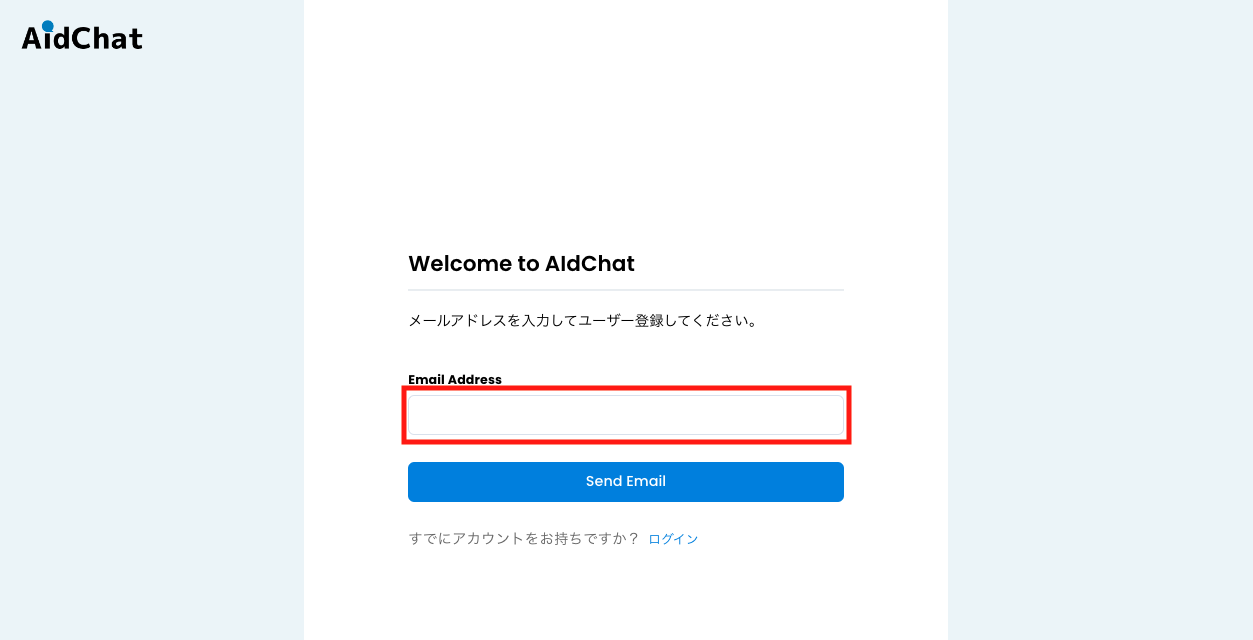
An email with a verification URL will be sent to the registered email address. Access that URL, register user information and password, and you will be able to access the management interface.
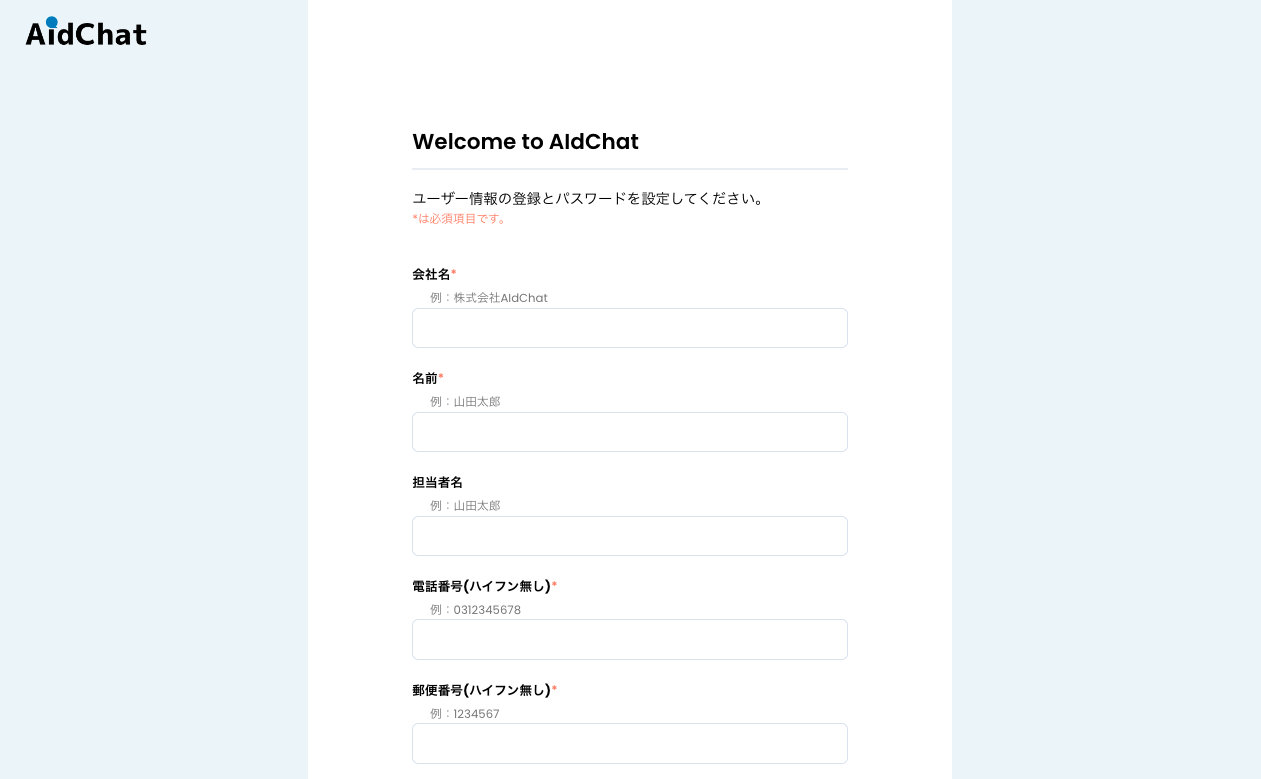

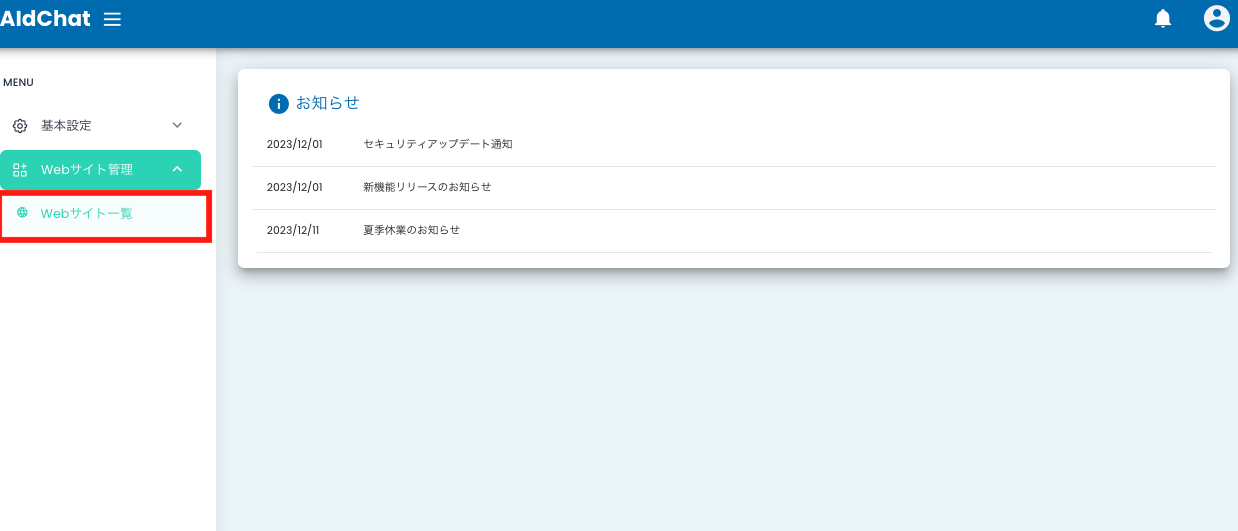
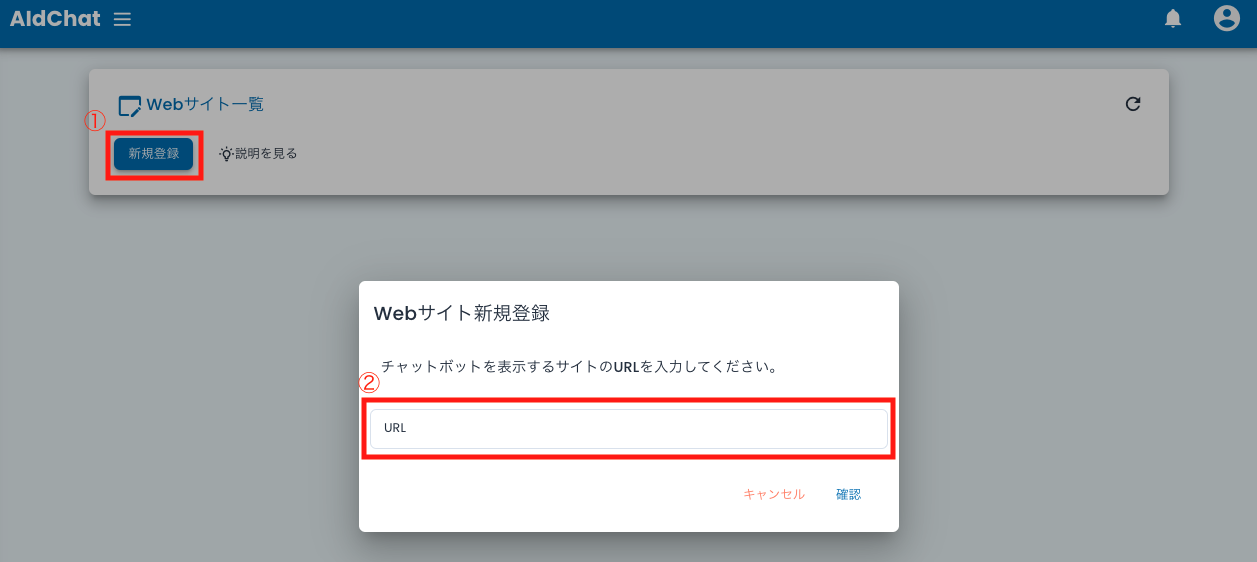
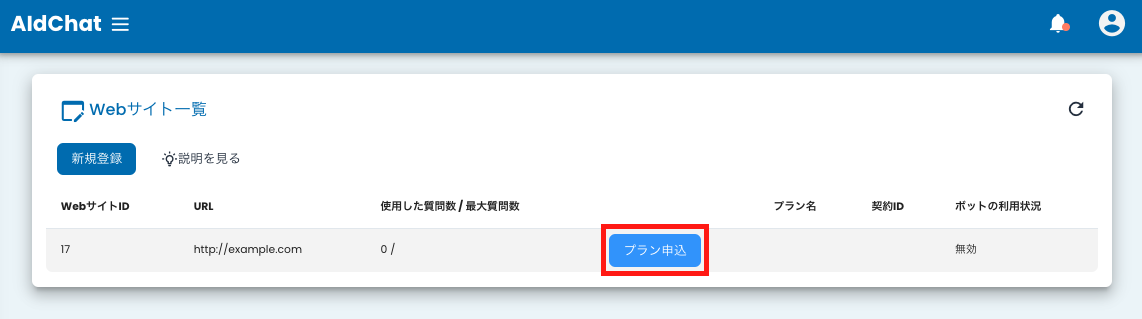
 Once the application is completed, the question count, plan name, contract ID, and bot usage status in the "Website List" will be updated, and various tabs for settings will be displayed.
Once the application is completed, the question count, plan name, contract ID, and bot usage status in the "Website List" will be updated, and various tabs for settings will be displayed.
